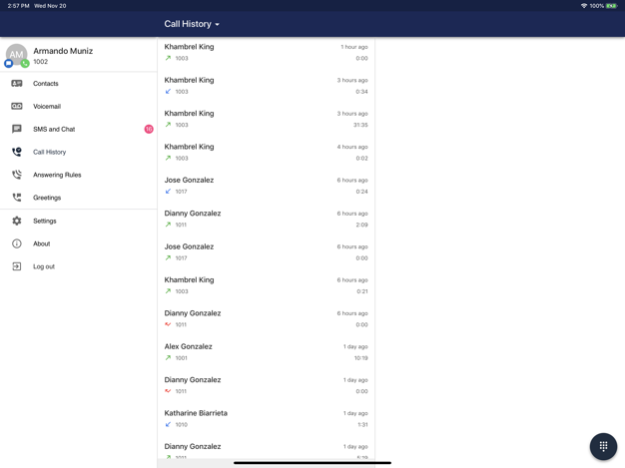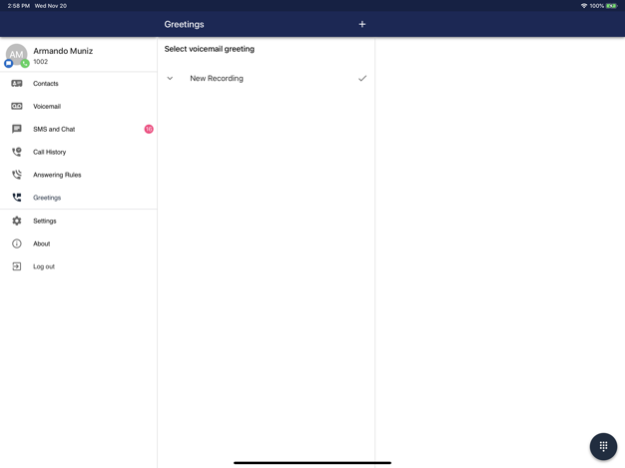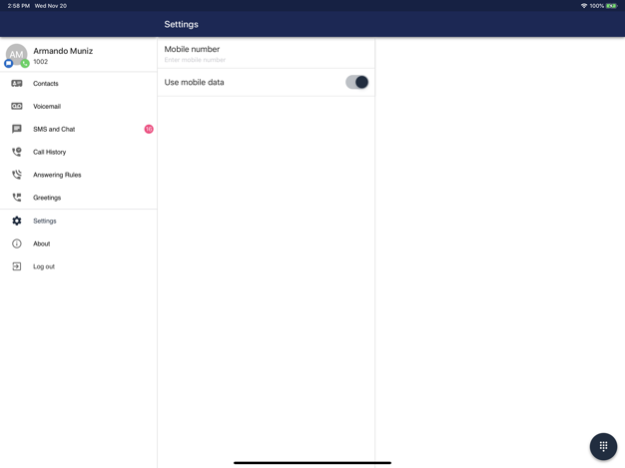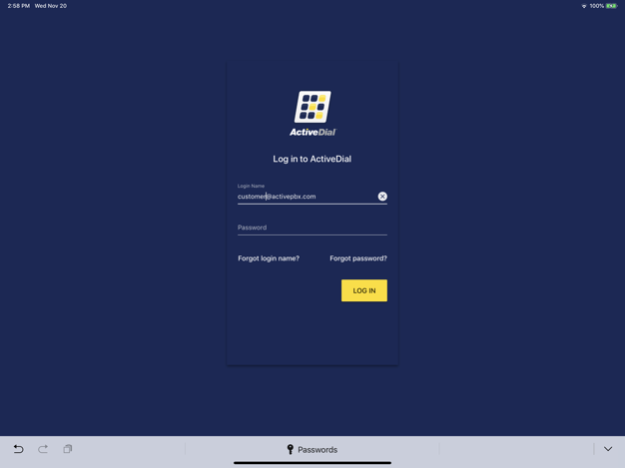ActiveDial 3.1.0
Continue to app
Free Version
Publisher Description
Developed for the Apple iOS mobile platform, ActiveDial® lets you take the power of your ActivePBX® cloud business phone system with you wherever you go. With seamless access to your mobile device's native contact list or your company's corporate directory, you can quickly make or receive HD voice calls over your cellular or Wi-Fi connection. Additionally, you can see your colleagues' call presence, check voicemail, and quickly make changes to some of your PBX extension settings. One key feature is the "Cellular Call Back" function which allows the PBX to call your mobile phone first before connecting you to the other party. This allows for uninterrupted native phone calls displaying your business phone number in the Caller ID while masking your personal cell phone number.
ActivePBX® is a global provider of cloud-based business phone systems that increases productivity and mobility while reducing telecom expenses. The solution leverages your existing Internet connection, which eliminates the need for costly telecom hardware and traditional analog phone services.
Aug 17, 2021
Version 3.1.0
ActiveDial iOS will now correctly failover to the next available server if a SIP 503 is received. Improved how ActiveDial iOS handles not being able to reach its destination server, or more generally not having an active internet connection, by alerting the user of its limited connectivity. Modified behavior in ActiveDail iOS to unregister the active SIP registration when the app remains in the foreground but the screen is turned off. Previously, the SIP registration would remain active and cause a delay before a PUSH notification was sent upon a new, incoming call.
About ActiveDial
ActiveDial is a free app for iOS published in the Office Suites & Tools list of apps, part of Business.
The company that develops ActiveDial is ActivePBX. The latest version released by its developer is 3.1.0.
To install ActiveDial on your iOS device, just click the green Continue To App button above to start the installation process. The app is listed on our website since 2021-08-17 and was downloaded 3 times. We have already checked if the download link is safe, however for your own protection we recommend that you scan the downloaded app with your antivirus. Your antivirus may detect the ActiveDial as malware if the download link is broken.
How to install ActiveDial on your iOS device:
- Click on the Continue To App button on our website. This will redirect you to the App Store.
- Once the ActiveDial is shown in the iTunes listing of your iOS device, you can start its download and installation. Tap on the GET button to the right of the app to start downloading it.
- If you are not logged-in the iOS appstore app, you'll be prompted for your your Apple ID and/or password.
- After ActiveDial is downloaded, you'll see an INSTALL button to the right. Tap on it to start the actual installation of the iOS app.
- Once installation is finished you can tap on the OPEN button to start it. Its icon will also be added to your device home screen.